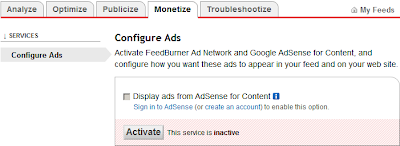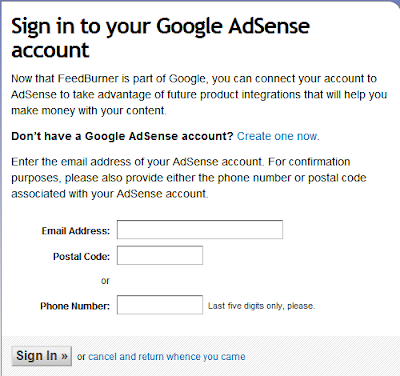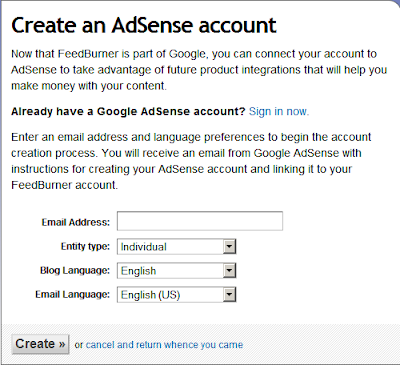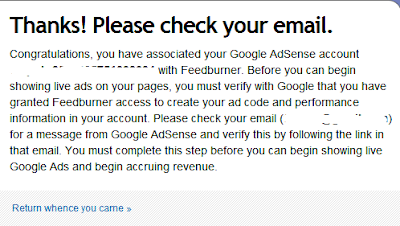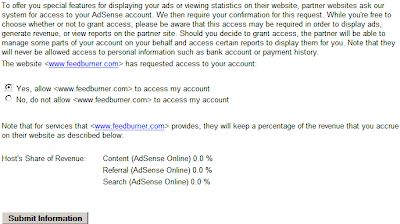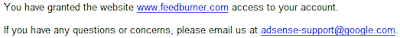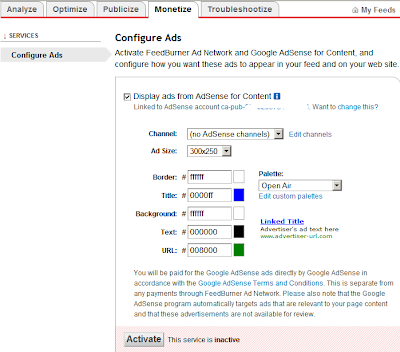Feedburner and AdSense caught in the same bed!
Last month during Halloween, Feedburner announced that
AdSense was integrated with Feedburner Site Ads. While not the feature that most wanted (that would be feed ads), it's still a great feature because unlike
inline Blogger AdSense ads, Feedburner Site Ads comes with channels and custom palettes. What it still lacks though are multiple palette support and the full set of AdSense ad sizes (currently only 300x250 and 480x60).
How to activate Feedburner Site Ads
Despite these slight disadvantages, I've decided to take the plunge and activate Feedburner Site Ads anyway. :) Along the way, I've recorded my steps so you'll be able to see what you'll be getting yourself into.
- Login to Feedburner and head straight for the Monetize tab. Come on, stop staring at your stats. You've got work to do!
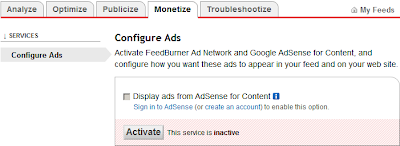
- If you're already an AdSense publisher, just sign in to link up your AdSense account to your Feedburner account.
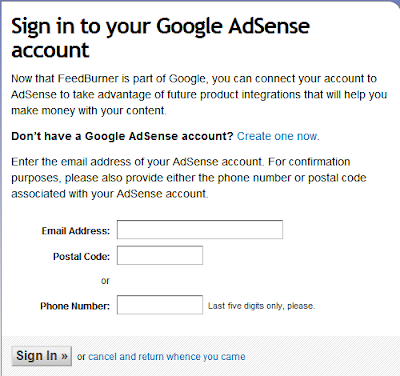
Otherwise, get yourself an AdSense account.
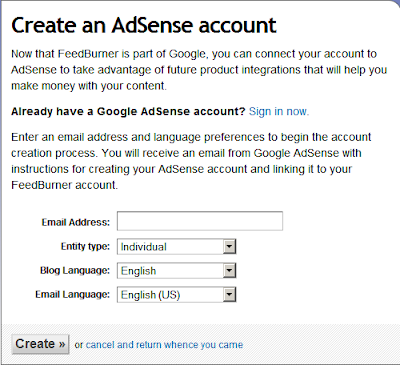
- Ok, time to login to your email account.
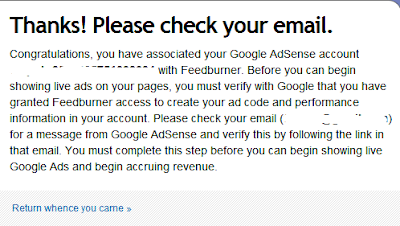
- Check for an email from Google, click the link they tell you to in that email and you'll see a page similar to the one below. Deja vu? You may have done this if you activated inline Blogger AdSense ads.
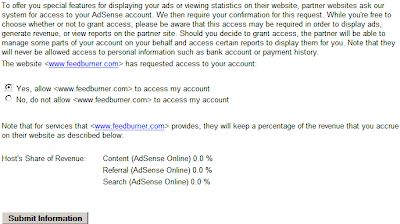
- Access granted.
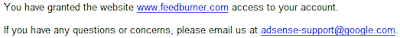
- If you're still logged into Feedburner, sign out now and sign back in. Initially, I didn't do this and was wondering if my AdSense channels went to grab a beer (as seen in the screenshot below).
Head straight to the Monetize tab, check Display Ads, configure your ad options and you're almost done. If you already have FeedFlare embedded into your blog, just hit Activate and ads should appear soon enough. Otherwise, after activating your ads, go back to the Monetize tab and get your HTML code for your blog platform.
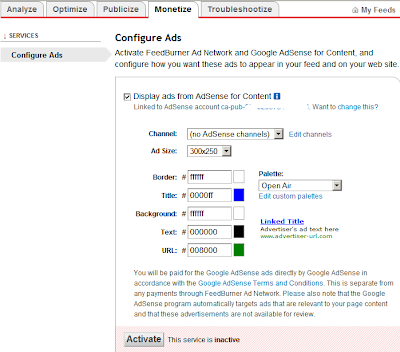
- Profit!
FAQs
- Will the ad appear on my site or my feed?
The ad will appear only on your site NOT your feed. The Feedburner team is working on feed ads for all publishers.
- Where will the ad appear?
The ad will appear below the first item on your site and archive pages once you have installed the necessary code. - AdSense Integrated with FeedBurner Site Ads
- How many ads will there be?
Our AdSense backfill inventory for the site only places a maximum of a single AdSense unit on the page, be it your home page or a specific article page/permalink. This is the same behaviour as with our own FAN ads. - Matt
- Some of my posts have no ads!
We aren't able to place ads below posts that never appeared in your FeedBurner feed, so those oldest items probably will never show ads. - Matt
Final words
Although I've only recently activated Feedburner Site Ads, its performance so far isn't too shabby. I'm not revealing specific figures though. Let's just say that it can easily outperform other ads on a good day.