Do you have a gazillion programs loading at startup? Like your antivirus, firewall, antispyware, wireless manager, Windows Live Messenger and... well you get the idea. Waiting for all of them to startup is a daily sacred ritual, but not one that you particularly enjoy.
One way around this is a no-brainer - just remove some of the programs that load when Windows starts up. However, sacrificing any one of those frivolous startups is akin to asking you to go without your daily cup of caffeine. This must be your lucky day as there's another way out without binning all those wonderful programs.
JockerSoft's StartupDelayer (no they're not jokers) enables you to delay the startup of programs so that they actually load faster, which in effect boosts the speed of Windows startup. If you're thinking that sounds rather contradictory, think of it this way. Your computer can only load a certain amount of programs at an optimum speed. Once you exceed that, diminishing returns set in and everything slows to a crawl.
StartupDelayer mitigates this by introducing a small interval between the initialization of each program. This way your computer is able to start each program quickly, which translates into faster startup.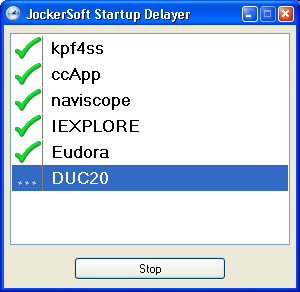
Another use of StartupDelayer is to batch run a number of programs. For example, your daily computer routine may consist of surfing and instant messaging while listening to your MP3s. Just add your internet browser, instant messenger and MP3 player to a sequence and assign a shortcut to your saved sequence. The next time you start your computer, just double-click the shortcut to run all 3 programs at once! (StartupDelayer is not required to batch run programs, but it is simpler than creating a batch file.)
StartupDelayer runs on Windows 98 - ME - NT 4(service pack5) - 2000 - XP - Vista and requires the .NET framework.
You could also try tk Social Bookmarking Search or tk Video Search!
Tuesday, December 04, 2007
Subscribe to:
Post Comments (Atom)
You could also try tk Social Bookmarking Search or tk Video Search!

