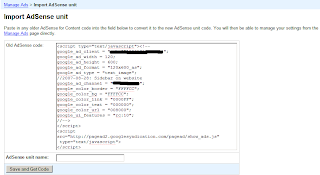New: Manage Ads
Over at Simplified ad management is rolling out now @ Inside AdSense, the AdSense team mentions that they're currently rolling out a new feature called "Manage Ads" to all AdSense publishers. True enough, when I checked my AdSense account, Manage Ads was just staring back at me, taunting me to click it.
So what do you need to know?
Here's the super quick lowdown on the new Manage Ads feature, cause you have no time to waste. (Time = money, remember?)- Your old Adsense code still works, but you can import it to the new format if you want to. If your AdSense code is not generated directly from AdSense but through an AdSense partner such as Blogger, then you need to stick to your old code.
- To use the Manage Ads feature, you must import your old code to the new format. If you generate AdSense code now and you have the Manage Ads feature, then you'll also be able to use it.
- You can change an ad's colors, channels or corner styles, but one characteristic you cannot change is the ad's size. A new Ad unit needs to be created to change an ad's size.
- You cannot delete an Ad unit, inactive ad units (no impressions for 7 days) will be hidden. Check "Show inactive AdSense units" to display them.
- Your ad code is now shorter than before. It may not be important to you, but I prefer shorter code. :)
Managing my Ads
I tried out the Manage Ads feature and was able to get some of my old AdSense code imported. Importing is as simple as stated by Google. Simply copy and paste the entire chunk of old AdSense code, including the script tags, enter an Adsense unit name, click "Save and Get Code" and you're done.Note: Actually I tried out 2 of my old Ads and 1 failed to import over. I'm not entirely sure why that is so, but the one that failed was recently generated, so maybe that could be a factor.
In case you're afraid of taking the big leap, here are some screens of importing my old Ad code and an Ad unit I just created.