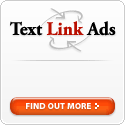A company named Altiris has released a useful app called Software Virtualization Solution (SVS). SVS creates a sandbox for your applications to play in, so that your system remains free of any contamination of data. This allows you to do things like loading default settings of an app with a click of a button. However, the best feature IMO is the ability to save to a virtual app file. By saving to an app file (i think they call it Virtual Software Archive), you can load it onto another computer using SVS. Settings from the older computer will be retained and used on the newer computer! No reinstalls or exporting of existing settings!
And those are not the only things you can do with it. If you goto their website, you could find out how to install Firefox 2.0 so that it is sandboxed with SVS. This is important as Firefox 2.0 is currently in alpha status and installing 2 versions of Firefox is not really recommended (although lifehacker says it's ok). Of course you could do the same with other apps as well, but some apps which require low level access such as antivirus software are not officially supported right now.
In short, this is a handy utility to have, plus it's free. Not only will your registry thank you, you can create backups of your apps and associated settings. Just remember to read the manual about the different layers, to prevent loss of data that you may want to keep (once a layer is reset, data stored in that layer is deleted). The wiki is also quite helpful.
Categories:
Cool Tech
You could also try tk Social Bookmarking Search or tk Video Search!
Wednesday, March 29, 2006
Subscribe to:
Post Comments (Atom)
You could also try tk Social Bookmarking Search or tk Video Search!