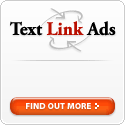Spotted on digg: On his last day at Google, Jason Shellen is handed a unique gift from his kids. Can't guess? Head over to best daddy ever to find out! Now you know who's your daddy (at least for his kids :) ).
Saturday, September 22, 2007
Everyone is always on the lookout for tips of tricks to speed up their torrents. If you have already tried out every single torrent guide but haven't gotten very far, Ono may be what you need. Here is the official description of Ono:
The main goal of this plugin is simple -- to improve download speeds for your BitTorrent client. For most P2P applications, the decision regarding which peer to download from is generally arbitrary. When most peers offer good download performance, the random solution works well. However, if most peers are in a different part of the world from you, your downloads can really suffer.
The Ono plugin avoids this by proactively finding peers that are close to you (in a networking sense). These peers generally offer better response time, which can lead to significantly improved performance. We identify those peers that are near you by reusing network measurements from content distribution networks (CDNs), i.e. without performing extensive path measurement or probing.
Ono's idea is simple - it finds peers who are close to you. How does this help your torrents? Closer peers result in lower latency which means that the response is also faster. Consider this situation. Which of these would be faster if you were limited to a fixed transfer rate - sending and receiving messages from someone living on earth or an alien in outer space? The same idea applies to Ono. Local peers in general can communicate quicker with your computer so that your torrents will finish faster.
Another benefit is that the amount of errors is likely to drop. If you have downloaded a large torrent before, you shouldn't be surprised to know that some data has to be discarded due to errors. Torrent clients file this data under the wasted category. The reasons that errors occur are varied but one of them could be due to the long time they spend traveling from your computer to your peers' computers or vice versa. With peer location optimization in Ono, it should be possible in theory to reduce these errors.
Although peers closer to you have lower latency, it doesn't necessarily mean your torrents will download quicker. This is due to the fact that the bandwidth of local peers may not be as high as those elsewhere. Consider the hypothetical situation earlier about sending messages. The person on Earth may receive his message in one second, while the alien waits for two seconds before his message arrives. If you could only send one message per second to the person on Earth while you could send one large message (which is equivalent to 10 Earth messages) in two seconds to the alien, communication with the alien would be faster. Even though it may take a longer amount of time for messages to reach the alien, it would be faster than the one on Earth if you could send more messages at once to the alien.
While Ono may not speed up your torrents, anything is worth a try especially when you're getting low download transfers. There's always the option to uninstall if you don't like it. If you're planning to try out Ono, you'll need to download Azureus (torrent client) as well. Azureus is cross-platform, so you can use it whether you're on Windows, Mac OSX or Linux.
[Source: TorrentFreak via digg]
Friday, September 21, 2007
So you're a hardcore Flickr addict who can't wait to upload more photos of yourself dancing, singing or perhaps simply flashing the V sign for the camera. Ever wondered if your photos could be used by someone else without your knowledge? Say a large multi-million dollar company, especially photos with a Creative Commons License?
It seems that Alison Chang found that out the hard way when Virgin Mobile used her picture in their ad without telling her in advance. Alison's photo was taken by her youth counsellor, who posted it on his Flickr page. As you may have noticed, the ad isn't very flattering (Dump your pen friend) and has caused Alison Chang and her family much distress.
Depending on the type of Creative Commons License, the rights of a certain piece of work could range from very little to the full blown rights that everyone is familiar with. What does this mean for Alison Chang and her family?
I am not a lawyer (IANAL), but it looks like it boils down to the type of license that was chosen for that particular photo. In this case, the photo in question has a license that allows usage under the following conditions:
Attribution. You must attribute the work in the manner specified by the author or licensor (but not in any way that suggests that they endorse you or your use of the work).
For any reuse or distribution, you must make clear to others the license terms of this work. The best way to do this is with a link to this web page.
Any of the above conditions can be waived if you get permission from the copyright holder.
Nothing in this license impairs or restricts the author's moral rights.
And this is what the family is banking on in this law suit. They claim the photographer was not mentioned by name which is true to an extent. Although the ad doesn't contain the name of the photographer, it does have a link to his Flickr page at the bottom. I guess this is going to be a tough one to call.
If you want to read about what others are saying on Flickr, see the links below.
[Link: Virgin Mobile advertising campaign using Flickr photos at Flickr]
[Link: Dump Your Pen Friend ad photo and discussion at Flickr]
[Image: Alison for peace at Flickr]
[Source: The Sydney Morning Herald]
On another note, isn't it ironic that this story pops up on the International Day of Peace? People are going around promoting peace and harmony while someone is suing over an ad that features them flashing the peace sign. Things are definitely not going well for this year's Peace Day.
PopSci has a look at a working prototype of Texas Instruments' cellphone projector, the Pico Projector. If you had no idea what that meant, think of a laser pointer. Except that instead of a tiny little dot on a screen, it's a full blown image of anything you want to show. Vacation pictures, Youtube videos or even game/movie trailers.
It would be pretty cool if a camera handphone like the iPhone got equipped with one of these mini projectors. Throw in a slideshow function and some simple transition effects, and you've just got yourself a bunch of Flickr folks who would be dying to get their hands on one.
[Video from PopSci]
And while you're drooling over the Pico projector, here's the latest Metal Gear Solid 4 trailer for your viewing pleasure.
MGS 4: Guns of the Patriots TGS07 Trailer
If you never liked how tedious it was to plan your room/house, then FloorPlanner.com is the site for you.
FloorPlanner.com is a website that allows anyone to quickly design layouts for rooms, houses and much more. Will your favorite sofa fit in your room? How about adding a new bar fridge? With FloorPlanner, you can preview and detect any potential hiccups in your floor plans.
There are different types of accounts available, ranging from free to enterprise. The free account is limited to only 1 project and 5 design variations, but it is sufficient for personal projects.
With its drag and drop functionality, floor planning has never been easier. Simply click and drag something to where you want it to be placed. If you made a mistake or change your mind, just click undo or redo.
And when you're satisfied with your work, there's even an option to share your designs via widgets. This is particularly useful for sharing designs with relatives or clients. Or if you're simply designing your dream home, you could share it with others on your blog, etc.
This video demonstrates the ease and some of the functions available in FloorPlanner.
For a demo without registering with FloorPlanner, click here.
Thursday, September 20, 2007
The background story
A friend of mine, who was living overseas, wanted to discuss something with me. Normal instant messaging just wasn't going to cut it. Neither of us could type above 100 words per minute. It was too slow and cumbersome.
Skype was our weapon of choice and after getting both of us setup, there was a minor hitch. He had his webcam and mic all ready and roaring to go but my mic was nowhere to be found. I was pretty sure I had a mic stashed somewhere, however rummaging through mountains of personal items for a simple Skype session didn't seem appealing at that time.
The simple hack
Having spent 5 minutes trying to remember where the mic went, I opted for an alternate and immediate solution. Looking around me, I spotted a pair of earphones. But that wouldn't work since earphones are meant to be used as listening devices. Or so you think.
After locating my microphone jack, I plugged in my earphones into the jack and was greeted with a loud burst of noise. Trying out my earphone mic for the first time, I asked if the sound was decent. "It's pretty good! A bit on the soft side though." was my friend's reply. When I explained what I was doing, he was amazed that such a hack actually existed for earphones.
The conclusion and afterthoughts
With a few tweaks on the volume input and mic boost, the earphone mic was working perfectly. No shouting was required although I did speak a bit louder than usual. It was also a bit of a hassle to hold up the earphone mic each time I wanted to speak.
The earphone mic worked well for me because I didn't expect my Skype session to last long. We managed to finish our discussion after about an hour of chatting. For marathon Skype sessions, proper mics are recommended.
I guess there's no need to introduce who Alicia Silverstone is. Here's her recent PETA (People for the Ethical Treatment of Animals) ad that is showing or about to be shown on US TV. Like many other PETA ads, they convinced Alicia Silverstone to go without clothes. Perhaps that's the only way PETA can gain any attention. If you can't get enough of her, you could see the print version at Access Hollywood.
If you wonder if I use the search engines I create, this video was found using tk Video Search. Sure, there are other sites that host the video but unlike the rest, this is embeddable.
Wednesday, September 19, 2007
You played the World in Conflict demo... or not. Anyway, have a behind the scenes look at World in Conflict, some in game footage and prepare for world domination on Sep 21 2007. Countdown begins now!
And here's the song featured in the World in Conflict video - Everybody Wants to Rule the World by Tears for Fears. A great 80s group by the way.
Have you read Nebraska state senator sues God? No? Well if you did, you would have known that a state senator is going up against God by filing a lawsuit against the Almighty. Sure this isn't about his personal feud with God, it's about making a point against frivolous suits. However based on Man's history with God, God probably won't be too pleased about being sued.
According to Scott Adams (yes, the Scott Adams who authors Dilbert comics), in Suing God (a hilarious post by the way), God would opt for a public defender instead of jumping into the trial. But is that the only thing God will do? Maybe he has other things up his sleeve.
How about death from above? Plan A: Send in a meteorite as a friendly warning. Add in a mystery illness just for good measure. Can't be too specific, must leave humans puzzled. Wait for response.
If you see the guy who's suing God, please tell him to stop, I don't even want to know what Plan B is.
IBM just announced a free office suite, IBM Lotus Symphony, that will directly compete with Microsoft Office. Available to anyone for free, it consists of a word processing app (Lotus Symphony Documents), presentation app (Lotus Symphony Presentations) and spreadsheet app (Lotus Symphony Spreadsheets).
Should you take a look at this? It's worth a look, since it's free for business and personal use. One good thing about it is that it supports the Open Document Format (ODF) standard. Since this is an open standard, anyone can create a program that interacts with ODF documents. What does this mean? This means that you can take documents created from Lotus Symphony and choose another program to edit your documents (example: OpenOffice, which is also free).
The IBM Lotus Symphony site also states that it supports Microsoft Office formats, although I don't think that includes the latest 2007 formats. Another caveat is that certain advanced features like macros are not supported. Encrypted Microsoft Office documents are also not supported with Lotus Symphony.
If you're convinced or curious, download IBM Lotus Symphony at the link below. You'll need to register (free) with IBM though. Another thing is that when I visited the page it states that the version is beta 1 and the only language listed is English. That shouldn't be a problem though since you're reading this. :)
Edit: Since someone came here looking for a mac version, I think you should be aware that IBM Lotus Symphony is for Windows XP and Linux only. No OSX or Windows Vista versions are listed at the download page at this time.
Edit2: If you don't want to register with IBM, try one of the login/password combinations at BugMeNot.
IBM Lotus Symphony seems to quite popular as their site is being hammered right now and access is fairly slow as compared to earlier in the day. If I find an alternate download link, I'll update this post.
Edit3: In related news, DownloadSquad has a quick peek at the recently announced Google Presentation. OpenOffice was also updated to 2.3.0.
[Link: Download IBM Lotus Symphony]
[Source: Official IBM Lotus Symphony statement]
You could never guess what SpiralFrog actually does from its name. While that's true for many other companies, SpiralFrog makes an attempt to sound descriptive or perhaps deceptive. No one would blame you if you thought they were into croaking amphibians, which was what I thought initially... until I remembered an article I read way back about it.
SpiralFrog doesn't have anything to do with four legged creatures, in fact that's not even close. What SpiralFrog aims to provide though is free music and videos. Wow isn't that great? Just one tiny problem. It's ad-supported. And you have to login once a month to refresh your files. And you can't transfer songs to your iPod. Hey didn't I mention there's only one catch?
There's another reason why this business model may not work out too well - rippers/converters.
Remember the last time AllofMp3 gave away free songs from their catalog? The songs could only be played from their special player but someone designed a way to extract them to mp3 files. And AllofMp3 changed it. And they got around it. And AllofMp3 tweaked it again. But they bypassed it again. Eventually AllofMp3 got sick of it all and stopped the giveaway.
Another company, Qtrax, also has similar ideas, though they aren't quite ready yet. Maybe they should wait to see how SpiralFrog does before going live. AllofMp3's free music lasted only a couple of months.
Edit: By the way, this service is for US and Canada citizens only. International users are stuck with *other ways* of acquiring free songs.
Edit2: Last100 has a detailed review of what you can expect at SpiralFrog.
[Link: SpiralFrog]
[Source: AP]
Tuesday, September 18, 2007
It's that time of the year again - Talk like a pirate day! Wait that's no right let me try it again - Be rrrattlin' on like a pirrrate day! Here's how it got started from Wikipedia:
International Talk Like a Pirate Day (ITLAPD) is a parodic holiday invented in 1995 by John Baur ("Ol' Chumbucket") and Mark Summers ("Cap'n Slappy"), of the United States, who proclaimed September 19 each year as the day when everyone in the world should talk like a pirate.[1] For example, an observer of this holiday would greet friends not with "Hello", but with "Ahoy, me hearty!" The date was selected because it was the birthday of Summers's ex-wife and consequently would be easy for him to remember.
Not sure how a pirate sounds like? Try out a english-to-pirate-speak translator here or here.
The talklikeapirate site (link below) has more coverage like global pirate events, FAQ and more.
Edit: Video on Pirate speak
[Link: Wikipedia]
[Source: Original website]
Somehow someone managed to get his hands on some Halo 3 ending video. He said and I quote
I managed to scam these out of the guy that was selling h3 on ebay early.... All I can say is... wow, What a way to end a trilogy, sent shivers down my spine
Whether this is true or not, no one can confirm it at the moment. But if you see the YouTube link below go poof, I guess you got your answer. So watch it while it lasts. Even though it may be fake.
Edit: By the way, the poster (Enraged Toaster) setup a rapidshare link for you to download the Halo3 ending video in 3gp format.
Edit2: He has another link in wmv format.
And if any of the links go down, you could try tk Video Search (based on Google Custom Search).
But here's an alternate link: Halo 3 ending at Youtube (may contain spoilers)
Edit: You may also want to check out Halo 3 wallpapers here.
[Source: Halo3 Forum (may not be work safe)]
Sunday, September 16, 2007
Table of Contents
- Introduction
- What you need
- Steps for 1.2.1
- Known Issues (aka read this if you have problems, most likely you won't)
- Changelog
- Older Versions
- Future Versions
- Credits
Introduction
Based on what this guy (Cleverboy aka gryphondwb) found, I've created a simple program called iRingz to allow batch converts for AAC ringtones. Meaning? This means you can have free Tonez for your iPhonez for as long as this works. *Note:* This doesn't work on iTunes 7.4.2.
***Update:*** Use SendSong instead. It works for 1.1.1.
***Update:*** If you upgraded to 1.1.2 and use iTunes 7.5, you can use custom .m4r ringtones without hacking. See RINGTONE Support w/Firmware update 1.1.2 @ Apple for more info. I could update iRingz to support this, if anyone requests for it.
Version 1.2.1
Latest version: Robert has given it a test and all seems fine so here is iRingz Ver 1.2.1!
By the way, please provide feedback on whether it works for you since an iPhone is not living in my house. :)
What you need for 1.2.1:
- iTunes 7.4.1
- iRingz + AtomicParsley ver 1.2.1 (This zip file includes iRingz and AtomicParsley)
- Ringtones/Sounds/Songs in some audio format like mp3
- iPhone (duh!)
Steps for 1.2.1:
- Get all the files listed in What you need.
- Use iTunes to convert your Tonez into AAC format. See this iTunes page for more help on this.
- Extract the zip file that you just downloaded into a folder.
- Goto the folder (that you just extracted to) and inside it, look for a file called iRingz.exe and run it.
- Hold down shift or ctrl and click on the files you want to select multiple files for conversion. You could also click and drag to select multiple files. If you change your mind, just click cancel.
- Click Open to begin the conversion.
- After conversion, iRingz should popup an explorer window displaying your newly converted tonez. Double click on them to import to your iTunes library and sync to iPhone.
- Profit!
Known Issues (aka read this if you have problems, most likely you won't):
- Attempting to convert files that are in the root directory will probably fail. I haven't tested this and probably won't since there is a simple workaround - put all your tonez in a folder.
- Max filename path length is 255 bytes or 255 characters, an AtomicParsley limitation. If using purely unicode filenames, it becomes even shorter, about 127 characters. This means anything longer than "C:\I don't know why you can't rename your tonez folder\A really very extremely exceedingly exceptionally dreadfully awfully horribly terribly disgustingly incredibly super duper crazy mad insane absurd nonsensical do not try this at home long filename.m4a" won't work.
Workaround: Shorten your filename or folder names, or move the folder holding your tonez to the root directory, ie C:\. Tonez larger than 4Gb won't get converted since AtomicParsley doesn't support files of that size. I'm not even sure what would actually compel you to attempt converting something even remotely close to that size. "A 4Gb tonez ought to be enough for everyone", unless you don't intend to pick up your iPhone for a very long time.There's no way you can run into this limit since ringtones are limited to 3.1MB in size.If the old unconverted files already exist in your iTunes library, you can't import the new converted tonez into your library. I'm working on this, see below for details.Fixed in 1.2.1
Workaround: Remove the old files from your iTunes library first and then run iRingz to convert your files. Import new tonez into library.- It seems that ringtones length may be limited to no longer than 30 seconds. How do I know this? I don't. But someone made a comment about this in a post at the iPhone FAQ. Sobe at the MacRumors forums also discovered that 3.1MB may be the upper limit for tonez.
If you intend to make custom ringtones from songs, you could help test this out. Try converting your songs with iRingz without slicing them down to 30 seconds and import them into your iTunes and sync to iPhone. If this fails, remove the files from your iTunes library. Then use iTunes to trim them to 30 seconds (Robert has provided a guide in comments below) and convert with iRingz. Import to iTunes and sync to iPhone. Lastly, post a comment about your experience.
Workaround: Limit the length of your ringtones to at most 30 seconds. Use iTunes to edit if necessary. Some other tricks that I can think of include lowering the bitrate to 128kbps or 96kbps and speeding up the music file by a small percentage (about 1 - 3%, which is not likely to be noticeable).
Thanks to Francis for reminding me of Audacity to edit sound files. Here's Audacity's guide on cutting files. The section on duplicate and split and splitting and submixes may also be of use. I believe Audacity currently doesn't export to AAC so iTunes is required for that.
This has only been tested on Windows XP, but should work on 2000 and Vista (I think. Edit: Robert has confirmed it does work on Vista. Thanks Robert!). For the curious, iRingz is entirely free + open source. Source is available on request. Questions?
Mac users, don't fret. You guys aren't left out. A droplet is available for you guys at iPhone-Ticker (it's in German, but there's a Youtube video that explains the process).
Changelog
What's new in iRingz 1.2.1?
Other than editing the file to indicate that it's a ringtone, running iRingz 1.2.1 will cause the title to be modified. In order to import files that exist in your iTunes library and for easy identification of modified files, the title will have "_rt" appended to it, as suggested by Robert.
If no title exists, the title will consist of the filename without its extension + "_rt". Example:
Your file - ILoveCustomRingtones.m4a, with no title
After iRingz conversion - ILoveCustomRingtones.m4a, its title will be ILoveCustomRingtones_rt
What's new in iRingz 1.2?
This version was only available for a short while because it was discovered it could make your iPhone cry (as you can see below). Get Ver 1.2.1 as it plays well with your iPhone.
If you're curious, this was what changed in 1.2. However, ver 1.2.1 uses a slightly different method now.
Other than editing the file to indicate that it's a ringtone, running iRingz 1.2 will cause the title to be modified. In order to import files that exist in your iTunes library and for easy identification of modified files, the title will have "made on Someday at Sometime" appended to it.
In theory, this should allow you to import the same ringtone over and over again (as long as they are converted through iRingz before you import them), even if they are present in your iTunes library. In practice, well, you have to try it out and see if it works.
What's new in iRingz 1.1?
Implemented francis' suggestion. Now when you run iRingz 1.1, it'll create 2 folders in the current directory - temp and final.
The temp folder is for processing and will be deleted when iRingz exits. The final folder holds your new tonez. These tonez will have the same filename as your original files instead of the messy "-temp-some random number" filenames.
Also, iRingz 1.1 will now pop up an explorer window showing the final folder when it is done. You can double click on all the files (faster method: hold down ctrl while pressing a, then press enter) to import to iTunes and sync to your iPhone.
What's new in iRingz 1.0?
Everything!
Older Versions (This is for archival purposes only!)
Version 1.2
Ver 1.2 is not available as it made your iPhone cry (not really). Ver 1.2.1 fixed this.
Version 1.1
Ver 1.1 is available. Get iRingz 1.1 here.
Version 1.0
What you need for 1.0:
- iTunes 7.4.1
- iRingz + AtomicParsley ver 1.0 (This zip file includes iRingz and AtomicParsley)
- Ringtones/Sounds/Songs in some audio format like mp3
- iPhone (duh!)
Steps for 1.0:
- Get all the files above.
- Use iTunes to convert your Tonez into AAC format. See this iTunes page for more help on this.
- Extract iRingzAtomicParsley-win32-0.9.0.zip that you downloaded above into a folder.
- Goto the folder (that you just extracted to) and inside it, you should see a folder called "AtomicParsley-win32-0.9.0". Double click on the "AtomicParsley-win32-0.9.0" folder.
- In the "AtomicParsley-win32-0.9.0" folder, look for a file called iRingz.exe and run it.
- Hold down shift or ctrl to select multiple files for conversion. If you change your mind, just click cancel.
- Click Open to begin the conversion. After conversion, your newly converted tonez should appear in the same folder as your old unconverted files. Double click on them (the new files, they should have "temp" and some random numbers appended to their filenames. Or sort your files by modified date if you want to make your life easier.) and sync to iPhone.
- Profit!
Future versions
Update2: I may work on a newer version of iRingz that allows you to go from mp3/wav -> converted tonez. What does this mean? Basically, if you have mp3/wav files, there's no need for you to convert to AAC before importing to iTunes. iRingz will convert the mp3/wav to a usable ringtone for you. Note that this is slated to be released in a future version of iRingz and is not present in the current version.
Update3: I have looked into mp3/wav -> tonez and preliminary results seem promising, although it hasn't been tested out on an iPhone. Work on this hasn't started yet as 1)Robert tells me there may be a firmware update out soon and 2)I feel quite light-headed and sleepy all day since I was up quite late yesterday. If Apple doesn't unleash one firmware to rule them all (break custom ringtones and unlocking), then I will proceed to testing on Robert's iPhone and start implementing mp3/wav -> tonez. (Breaking unlock isn't related to this and I will probably proceed anyway. It's just that I won't be able to use it :( )
Update4: You may have noticed I haven't updated this page for a while. That's because no one has found a (free) workaround for iTunes 7.4.2 or 1.1.1 firmware yet. I know iToner 1.03 beta currently works with 1.1.1, but of course it isn't free, hasn't been fully tested and it's for Macs. So I guess the wait goes on.
Update5: As mentioned above, SendSong works with 1.1.1, so I see no reason to continue developing iRingz.
Credits:
- Cleverboy aka gryphondwb for discovering the workaround that makes iRingz possible.
- Robert for his much needed help in testing, feedback and useful suggestions.
- Francis for his suggestions.
- Other commenters for their encouraging comments and feedback.
- AtomicParsley and AutoHotkey which are both free and open source and are key elements of iRingz.