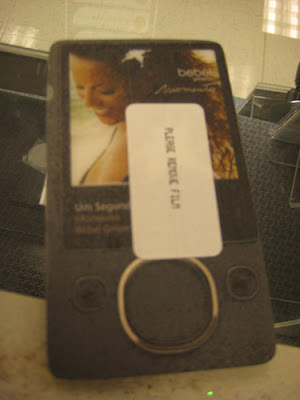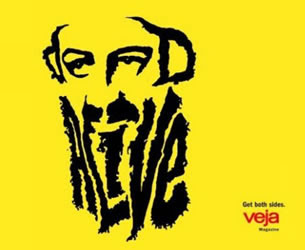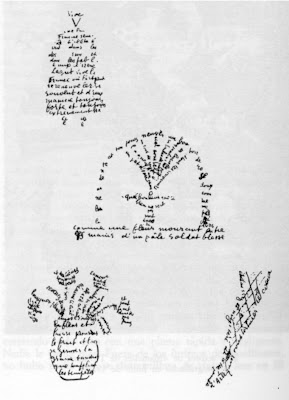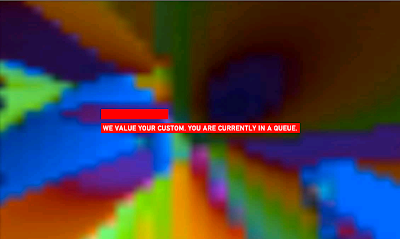Continuing with the posts about free stuff, there are 4 free stuff today. To make up for the extra free stuff, I shall keep the details light. :) Actually I'm busier today, so this will be a quick but concise post.
Free Photoshop Tutorials I'm quite sure that many of you have heard of Adobe Photoshop before. Quite simply, Photoshop enables you to edit/create graphics on your computer. And if you know how to use it effectively, amazing images can be created from nothing at all. However, even pros must have started from somewhere, ie pros were also noobs once. :) This is where Photoshop House Tutorials comes in. The site provides step-by-step tutorials along with screenshots at each step as you manipulate your masterpiece. In fact the picture on the left is the end result from one of the tutorials there. If you're looking for some help with Photoshop, give the Photoshop House Tutorials a try. After you become a pro, maybe you can even design a free logo for me. :)
I'm quite sure that many of you have heard of Adobe Photoshop before. Quite simply, Photoshop enables you to edit/create graphics on your computer. And if you know how to use it effectively, amazing images can be created from nothing at all. However, even pros must have started from somewhere, ie pros were also noobs once. :) This is where Photoshop House Tutorials comes in. The site provides step-by-step tutorials along with screenshots at each step as you manipulate your masterpiece. In fact the picture on the left is the end result from one of the tutorials there. If you're looking for some help with Photoshop, give the Photoshop House Tutorials a try. After you become a pro, maybe you can even design a free logo for me. :)
Cryptex Cryptex is a freeware program that encrypts your private details in an encrypted database on your Palm. Using RC4 encryption, it allows an unlimited number of entries and fields for each entry. Each entry can also be accompanied with an icon so that you can find different types of info easily. Even if you lose your device or someone steals your database, Cryptex claims that the RC4 encryption it uses will protect your data.
Cryptex is a freeware program that encrypts your private details in an encrypted database on your Palm. Using RC4 encryption, it allows an unlimited number of entries and fields for each entry. Each entry can also be accompanied with an icon so that you can find different types of info easily. Even if you lose your device or someone steals your database, Cryptex claims that the RC4 encryption it uses will protect your data.
Stixy At first glance, Stixy looks like it's just a free online replacement for your sticky notes. But that's just one part of Stixy. Stixy also wants to help you stay organized without cramping your style and collaborate with others while you're at it. Here's the official take on Stixy:
At first glance, Stixy looks like it's just a free online replacement for your sticky notes. But that's just one part of Stixy. Stixy also wants to help you stay organized without cramping your style and collaborate with others while you're at it. Here's the official take on Stixy:
Stixy helps users organize their world on flexible, shareable Web-based bulletin boards called Stixyboards. Unlike most personal productivity or project management software, Stixy doesn’t dictate how users should organize their information. Users can create tasks, appointments, files, photos, notes, and bookmarks on their Stixyboards, organized in whatever way makes sense to them. Then they can share Stixyboards with friends, family, and colleagues.
True enough, Stixy turned out to be very easy to use. I didn't even have to sign up to try it out, although signing up is simple - only an email and a password is needed. Drag and drog any of the four available widgets - Note, Photo, Document, Todo - onto your Stixyboard and unleash your creative beast. Run out of ideas? Look at some of the samples provided for inspiration. Worried about losing your hard work? Stixy autosaves your work every 30 seconds or you can just hit the save button.
Stixy is still in beta and as such has some rough edges showing. For example, the Stixy website says that your Stixyboard can be as large as you want but it doesn't touch on the size of uploaded documents or photos. I can only assume it's unlimited as well.
Stixy relies heavily on Ajax which makes it quite slow whenever you click on a link that loads another page within the same screen. Since the background is temporarily blanked out (in order to get you to pay attention to the current page), you can't do anything else while this happens. Fortunately, this doesn't occur for every link, but it would be nice if an option was available to open links in tabs instead. The widget options also suffer from a short lag when switching between widgets due to this. Hopefully the Stixy team can find a way to improve the response time.
MediaMonkey
 MediaMonkey is a free music player and manager. It also rips and burns CDs, tags your music and converts them. As you can see, MediaMonkey is jam-packed with features that could replace several utilities. The gold version includes even more features, but that comes at price of $19.95. If you've been looking for the swiss army knife of audio programs, I guess MediaMonkey could be the one for you.
MediaMonkey is a free music player and manager. It also rips and burns CDs, tags your music and converts them. As you can see, MediaMonkey is jam-packed with features that could replace several utilities. The gold version includes even more features, but that comes at price of $19.95. If you've been looking for the swiss army knife of audio programs, I guess MediaMonkey could be the one for you.
Oh by the way, how was today's freebies? :)
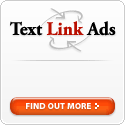





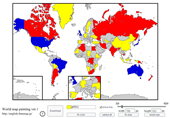






 Yes, scientists have brought Harry Potter's invisible cloak to life. It works well too as you can see from the picture on the left - the center is now gone and nowhere to be seen. There are just a few niggling problems if you're a Harry Potter wannabe.
Yes, scientists have brought Harry Potter's invisible cloak to life. It works well too as you can see from the picture on the left - the center is now gone and nowhere to be seen. There are just a few niggling problems if you're a Harry Potter wannabe.
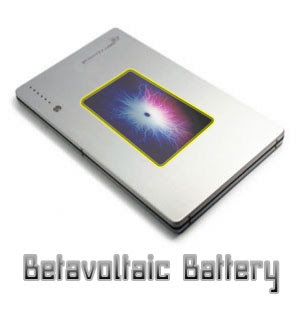 Very soon, you won't be complaining about your laptop running low on juice. In fact you probably won't complain about the battery if your laptop packs a betavoltaic battery. Not for 30 years anyway.
Very soon, you won't be complaining about your laptop running low on juice. In fact you probably won't complain about the battery if your laptop packs a betavoltaic battery. Not for 30 years anyway.