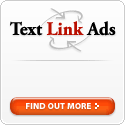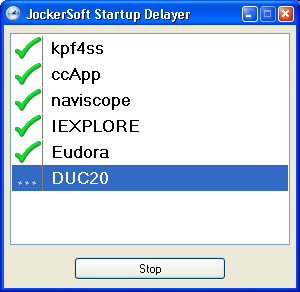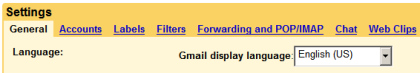What is tk Google Charter?
tk Google Charter is a graphical interface for Google Charts API. Put simply, it's a nice and quick way to create charts. There's no help documentation since you will not need one. :PUsage
Point, click and go! Yes, it's that simple. ;) (Well, you'll need to enter your data as well...)Status
Since I just wrote this app without putting much thought into its technical design, some things are still non-functional like bar and line charts. Error checking is also almost non-existent. Google has sufficient processing power to check my errors. :DEntering details like chart data at the moment is still quite cumbersome in my opinion. I've already thought of an alternative and more intuitive method of input, but this occurred after coding this. :D Next version, I guess. ;)