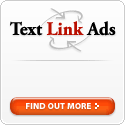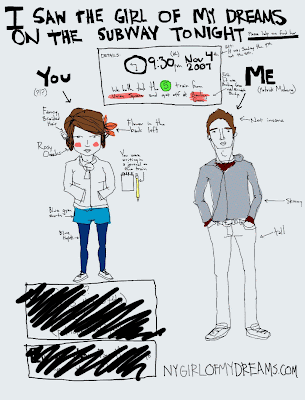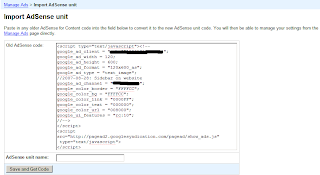Keep up with the times, man! Picasa Web Albums is old news!
Recently I've been playing around with
Picasa Web Albums. Yes, I'm well aware that it's been more than a year since it made its debut and about 8 months since its integration with Blogger.
On the fly thumbnailing, baby!

One of the interesting features of Picasa Web Albums is that a photo only needs to be uploaded once and you can retrieve back in several different fixed sizes. I like this feature because
- it reduces overhead if you don't need a big picture,
- you don't need to create thumbnails if you are embedding a large picture
- and it reminds of the write once, use many rule of programming.
Since it's been out for over a year, what are the available thumbnail sizes?
However, while I knew Picasa resizes images automagically, what I didn't know were the fixed sizes that I could actually use as thumbnails. Uploading pictures via Blogger (they're integrated with Picasa) gave me some clues with its ability to specify 3 different sizes, but I wasn't totally satisfied. By randomly testing out multiples of the original 3 values I had, I managed to uncover more valid sizes that could be used and I decided to stop there for a while.
All known Picasa thumbnail values revealed...
After that brief pause, I tried Googling and searching for this particular topic but didn't come up with an official list. I did find several unofficial lists, but I knew they were missing some values because of my previous discoveries. Almost by chance, I stopped by
the Picasa Web Albums API page to take a look around. And there it was - the official list of Picasa thumbnail sizes tucked away in
Picasa Web Albums query parameters reference.
| Size | Cropped | Embeddable | Size | Cropped | Embeddable |
|---|
32 | Yes | Yes | 576 | No | Yes |
48 | Yes | Yes | 640 | No | Yes |
64 | Yes | Yes | 720 | No | Yes |
72 | No | Yes | 800 | No | Yes |
144 | No | Yes | 912 | No | No |
160 | Yes | Yes | 1024 | No | No |
200 | No | Yes | 1152 | No | No |
288 | No | Yes | 1280 | No | No |
320 | No | Yes | 1440 | No | No |
400 | No | Yes | 1600 | No | No |
512 | No | Yes | d | No | No |
For some info about cropping skip to the end of this article. And don't worry too much about some of the embeddable values being listed as "No". I believe ALL of the listed sizes (except d) are actually embeddable (you can stick them on a webpage).
Note: The very last value, d, cannot be used. Well, that's my current theory since I haven't found out how to use it. :)How do you use them?
With this list at my disposal, everything became much simpler and clearer. No more mucking around, trying to second guess if I can use a certain value. Of course, now that you've found this list, it's still useless to you unless you know how to actually make use of it. :) So here's a quick and dirty guide to help you out just cause I'm such a nice person. :P
- First, find the Picasa URL of the image you want to resize.
- In Picasa, click on the photo and look for the Download Photo link. Copy that download link.
- If you uploaded via Blogger however, it'll be something similar to
http://bp1.blogger.com/_yF4ImO9N_uE/Ry7u3e5sK4I/
AAAAAAAAAxc/KMDZl9-SydM/s1600-h/2000pixels.gif
It doesn't really matter what the URL is, whether it's Picasa or Blogger, as long as you have a direct link to your image in the format above.
- Next, change the red part to some other number on the list above.
http://bp1.blogger.com/_yF4ImO9N_uE/Ry7u3e5sK4I/
AAAAAAAAAxc/KMDZl9-SydM/s32/2000pixels.gif
- Watch as a smaller version of your image is downloaded from Google's servers. You can verify this by right-clicking on the image and viewing the properties.
- Profit!
Examples/Proof that it works...




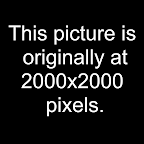
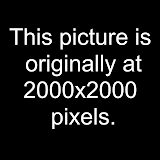
Other interesting stuff I found
The maximum image size that you can upload to Blogger is 1600x1600 pixels. Sure you can upload gigantic images taken with your expensive 100 megapixels camera but in Picasa it'll end up as a 1600x1600 image. I tried this only once with the picture you see in this post (which as it says was originally at 2000x2000 pixels) and it ended up being resized to 1600x1600pixels, so don't say I didn't warn you. :) However, when I uploaded directly via the Picasa Web Albums web client, I didn't face this limitation.
I came across some query parameters that can be used in association with your Picasa image URL. These are
Final words
I hope putting this bit of info out in the open was helpful because I spent my precious time writing it. :P If any geniuses out there come up with some useful Picasa tips, feel free to share them here.
And just in case you're wondering,
here's an example of me using this resizing trick (2 Radiohead "official" covers in different sizes).
 Too busy to keep track of album release dates? Why not let music-alerts worry about that? Tell music-alerts about your favorite acts and it'll keep a watchful eye on them. Whenever they attempt to sneak an album past you, your personal music-alerts RSS feed will be updated and you can catch them red-handed. You can be sure you won't fall too far behind as music-alerts' database is refreshed every 3 days with Amazon's latest stock.
Too busy to keep track of album release dates? Why not let music-alerts worry about that? Tell music-alerts about your favorite acts and it'll keep a watchful eye on them. Whenever they attempt to sneak an album past you, your personal music-alerts RSS feed will be updated and you can catch them red-handed. You can be sure you won't fall too far behind as music-alerts' database is refreshed every 3 days with Amazon's latest stock. What do you get when you mix Twitter with beer? Stumped? With Foamee, you'll be able to answer some of the most important questions in your life - how many beers you owe someone and how many you're owed. That is, if you remember to send out the message to Foamee...
What do you get when you mix Twitter with beer? Stumped? With Foamee, you'll be able to answer some of the most important questions in your life - how many beers you owe someone and how many you're owed. That is, if you remember to send out the message to Foamee...