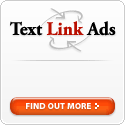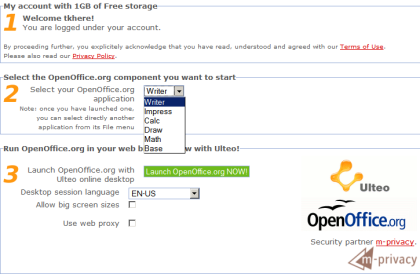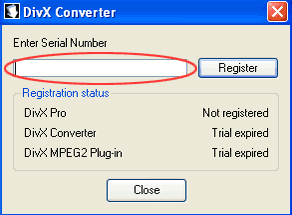As I continue to enjoy my holidays (while reluctantly welcoming the coming year), it seems that spam, trojans and generally nasty baddies are lurking around and having some fun as well.
If you're one of the lucky/unlucky ones, an email containing a link to uhavepostcard.com with a subject like "New Year Ecard" should be in your inbox/spam folder right now.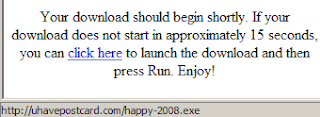
Visiting the website seems to be fairly harmless for now, but following the site's instructions is not such a great idea. Especially not when the file they ask you to receive is the infamous Storm worm.
You may think you're safe as you may have heard that antivirus software has since been able to detect the Storm Worm, however, the Storm Worm is able to evolve and change its signature so it'll be some time before newer variants are detected. Which is what this executable happens to be.
Friends don't let friends get infected, so spread the word and stay vigilant.
See more here, here and here.
Wednesday, December 26, 2007
Tuesday, December 25, 2007

At last, the transformation is complete. It has been quite a journey, beginning with this and slowly morphing till it reached this final stage. Seems the eventual theme for this year is a Google Christmas tree, complete with a sprinkling of glittering stars, red and white striped candy and a red bow ribbon. Unsure of what the blue hue in the background is though, but it sure adds to the effect. But I must admit I'm slightly disappointed that there aren't any little stick figures making merry in front of the holiday logo.
Monday, December 24, 2007

Well, well, what have we got here. Butterflies/Fireflies, an uprighted bow ribbon, a fishing figure and a Christmas caroler? Or is he grooving to Christmas tunes instead? The pieces are falling into place and yet I still have no idea what Google is up to. Can't wait to see what's in store tomorrow. Btw, you've heard it before but here it is once again - Merry Christmas!
The end is coming, but what is it?
Sunday, December 23, 2007

Well, it looks like I was partly right, but the rest of my predictions were just plain off target. The construction dude was working on a red ribbon bow, but its companion was not washing the logo. Instead, it was candy coating the red letters. Wonder what their friends are up to with that giant green glass jar. Is something about to happen with the letter l?
What's next?
Saturday, December 22, 2007

Ok, wow. I was totally not expecting this. In case you missed part 1, this was how Google's logo looked like yesterday. Now tell me you had predicted the logo was going to look like this today. The recurring theme this year appears to be two stick figures sporting construction outfits and doing something in general. This time though, they're hard at work instead of just messing about. Suspended by a single wire, one of them is giving the Google logo a good scrub. Its partner appears to be in charge of transforming that red ribbon into a bow. Looks like that red ribbon is in fashion again.
What's coming next?
The Forbidden Kingdom is where Jackie Chan and Jet Li will duel it out onscreen for the very first time! Expect some awesome ass-kicking! I'm not a big fan of the kid though. He looks a bit too goofy (and out of place) in this action film.
A discovery made by a kung fu obsessed American teen sends him on an adventure to China, where he joins up with a band of martial arts warriors in order to free the imprisoned Monkey King.
Friday, December 21, 2007

The first of Google's holiday's doodle logos for 2007 is out. Continuing with previous years' tradition of having multiple celebratory logos, Google's 2007 Holiday Doodle page teases us with the as-yet-unknown second logo that will surely be gracing the front page of Google tomorrow. Last year's series began with Google's logo decorated with a bright red ribbon on Google's big blue G and ended up with a happy kangaroo family standing in front of its logo. If you missed the 2006 series, visit Google's 2006 Holiday Doodle site to view all 5 logos. For more of previous years logos, go to Google's collection of Holiday Logos.
Can you guess what's coming next?
The short version from IMBB:
The mythical world starts a rebellion against humanity in order to rule the Earth, so Hellboy and his team must save the world from the rebellious creatures.
The longer version from IGN:
After an ancient truce existing between humankind and the invisible realm of the fantastic is broken, hell on Earth is ready to erupt. A ruthless leader who treads the world above and the one below defies his bloodline and awakens an unstoppable army of creatures. Now, it’s up to the planet’s toughest, roughest superhero to battle the merciless dictator and his marauders. He may be red. He may be horned. He may be misunderstood. But when you need the job done right, it’s time to call in Hellboy (Ron Perlman).
Saving the world is a HELL of a job!
Download HD version at IGN.
Thursday, December 20, 2007
One of the biggest news in the tech world today is that Internet Explorer 8 has passed the Acid2 Test. From the IE8 blog,
As a team, we’ve spent the last year heads down working hard on IE8. Last week, we achieved an important milestone that should interest web developers. IE8 now renders the “Acid2 Face” correctly in IE8 standards mode.

For those not in the know, the Acid2 Test was written to make it easy to test a browser's compliance with web standards like HTML4 and CSS2. There are 2 types of Acid2 Tests - one with data URLs and the other without. This was due to the fact that Internet Explorer and some other browsers do not support data URLs.
In a perfect world, browsers would have proper and consistent support for official web standards and you wouldn't need to worry about your users' browsers as long as your pages followed the official guidelines. The reason why this is such a big deal is because Internet Explorer has the largest market share and passing the test means that some time in the distant future, that perfect world may become a reality.
The ironic part about all this is that while internal builds of IE8 have passed the Acid2 Test, the Acid2 Test on The Web Standards Project site is now broken and will fail to render properly even in compliant browsers! For a working alternative, use the one found at the Acid2 Test author's site.
By now, you should have heard that you could (legally) watch Jackass 2.5 in the comfort of your home. Just head over to the Jackass 2.5 site (before 2008!), show some ID and success! Paramount Pictures, buffering, Johnny Knoxville, pause, rinse and repeat. Or not.
Tired of the occasional stuttering and frequent pauses, the jackass side of me kicked into motion and came up with an ingenious scheme to download Jackass 2.5 so that I could actually watch it and not wait for it. After I tasted sweet success in this endeavor however, the better part of me came into play once again, which is why you're reading this guide right now.
Tools of the trade
First things first. Let's get ourselves prepared. You'll need to download and install the following tools/programs.- Firefox 2.0 and above
- Video DownloadHelper (Firefox Extension)
- Microsoft SilverLight 1.0 (1.1 may not work)
- Hotspot Shield (only necessary if you're outside the US)
- Flashget Classic 1.73 (older versions will also work)
Get me that Jackass!
Once you're sure you've got everything installed, it's time to get into action.- If you're outside the US, start HotSpot Shield. Next, right-click on its icon in your system tray and click on Connect. A browser window should popup and show Hotspot Shield connecting to its servers. When its icon looks like this
 , you're good to go.
, you're good to go. 
Note: HotSpot Shield has a server that seems to be mis-configured in some way. Specifically DNS lookups will fail so your browser will complain about being unable to find sites. If you can't visit any site after Hotspot Shield's icon turns green, simply disconnect and reconnect. Pray that you don't connect to the same server (1/7 probability, a bit lower than Russian Roulette) as these connections are made randomly. If you know how OpenVPN works, you can also edit the config to avoid this. - Next, run Firefox and clear out your cookies. This is to remove the evil jackass_geo_check cookie that you get when you first visited the Jackass site.

- Surf down to the BlockBuster Jackass site in Firefox.
- Surrender your email address to them or use temporaryinbox.com to get a disposable one. After confirming the email address, login (by entering your email address) to begin viewing Jackass 2.5.
- Before it starts however, a short advertisement featuring a spinning globe will get in your way. Ignore it or you could watch it if you really want to. While this advert is playing, click on the arrow beside Download Helper icon (three colored spinning balls) and observe the dropdown menu carefully. You may need to wait a while, but an option called "jackass25_1000k_v1_feature_production.wmv" should appear.

- When that option appears in the dropdown menu, click on it and save it as a text file.

- Open up the text file you'd just saved and copy the mms link (Ctrl+c) inside of it. It should look similar to the one below.
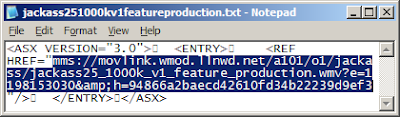
- Now close Hotspot Shield, run Flashget and add a new Flashget download by pressing F4 when the Flashget window appears. Flashget is pretty smart as it'll automatically detect the mms link you just copied (to your clipboard) and paste it into the URL box, so you'll just need to configure the rest of the options as seen below.

- Begin your download by clicking ok.

- Profit!
As promised yesterday, 3D Realms has given us a quick glimpse at what Duke Nukem Forever may look like, that is, if it ever appears on the market. It isn't much, but from the looks of it, Duke's been keeping fit all these years. Still, I'd prefer some shots of Duke kicking ass to a couple of aliens screaming at me.
I'm looking for some alien toilet to park my bricks. Who's first?
Download the HD version at FileShack or http://fusker.pl/duke.
DocSyncer has finally opened their doors to the public. From now until midnight of Christmas Day, the user that refers the most number of new members will win an 8GB iPhone! If you would like to see me win that 8GB iPhone, just click this link and sign up for DocSyncer.
What's DocSyncer?
Ever had the situation where you can't find the document you want? With DocSyncer, you can simply sync them all into your DocSyncer account and you'll be able to access all of them from one common location. When you install DocSyncer on your computer, it'll scan your computer for documents and upload them to your DocSyncer and Google Docs accounts. If you edit any of them, DocSyncer will detect this and sync the new versions into both your accounts, while retaining the old ones.Using DocSyncer
There are a couple of things to do when you first log in to DocSyncer. The very first thing you should do is grant DocSyncer access to your Google Docs account. This is simple to do and should be the first thing you see after logging in for the first time.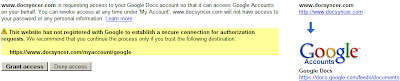
Next, you'll be prompted to change your password. For security reasons, sticking to the password that they generated for you is not a good idea. So go ahead and switch it to a decent password.
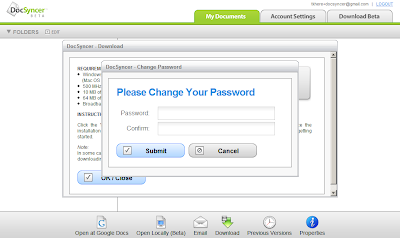
Finally, you'll be asked to download and install DocSyncer. This is required for syncing your documents to your DocSyncer account and can be installed on as many computers as you want. It currently runs on Windows 2000/XP/Vista, with a Mac OS X version in the works.
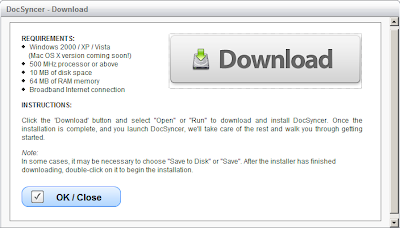
However, one other thing I would recommend is to go into your settings and changing "Always use SSL to view documents" to Yes. For some reason, this was set to No by default.
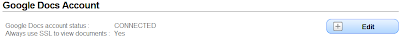
Me and DocSyncer
After installing DocSyncer on my computer, I created a test text document and waited for the magic to happen. Fortunately for me, it wasn't long before it appeared in my DocSyncer account. However, unlike DocSyncer, syncing to Google Docs is not immediate and took quite a while to occur (about 15 - 20 minutes). This is a known issue and the DocSyncer Team hopes to make Google Docs syncing immediate. (I know the screenshot says otherwise, but that's beacuse I took it after it synced to show you the full range of right-click options.)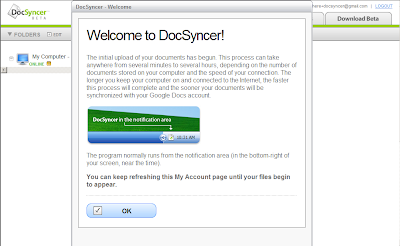
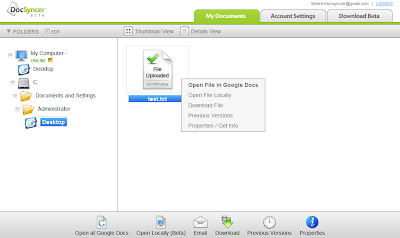
While waiting for DocSyncer to update the files in my Google Docs, I edited the text document and wondered what would happen. About a minute later, the new version appeared in my DocSyncer account, with the older version available for download! Although I had expected this, it's pretty cool to see it in action.
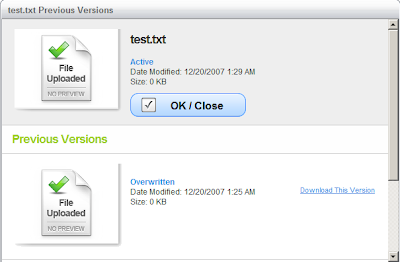
With nothing showing up in my Google Docs, I tried renaming the test document. I thought to myself, "surely, DocSyncer wouldn't know what to do now". Sadly, my devious plans to trip up DocSyncer weren't going as planned. DocSyncer handled it easily as you can see below.
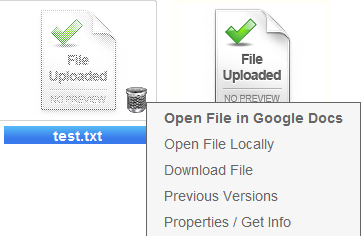
By now the files had appeared in my Google Docs account. Each new revision was uploaded as a separate file and the uploaded files weren't organized into their respective folders. Both are known issues that they're currently working on. However, be aware that if you edit a file in Google Docs, DocSyncer won't know about it unless you save it to your computer and launch DocSyncer for syncing.
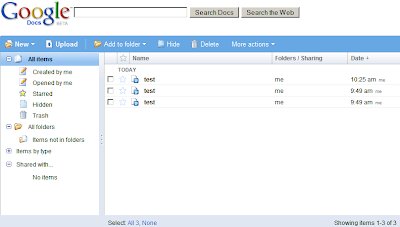
I didn't mention this at the beginning but the very first time I ran DocSyncer, I was wondering why my other documents weren't being synced. As it turns out, syncing is currently limited to the My Documents and Desktop folder. At the moment you can only turn off/on syncing for these folders, although they'll be expanding this to include all folders.
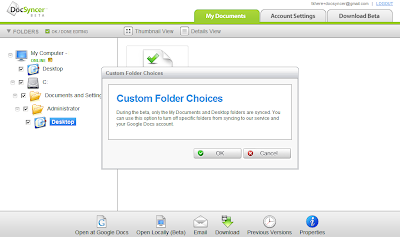
Despite the minor setbacks I've experienced in DocSyncer, using it was mostly a pleasant experience. Even though it's in beta right now, there are no major show-stoppers, thus making it suitable for daily usage. As it continues to evolve, I'd expect it to improve even further in the future.
Wednesday, December 19, 2007
Shacknews is reporting that 3D Realms has confirmed on their official forums that a trailer for Duke Nukem Forever will be coming out tomorrow some time around noon Central time!
Tomorrow, Wednesday the 19th, around noon CST, we will release the first teaser trailer from Duke Nukem Forever. To tide you over until then, here is a screen shot taken from the teaser.

Download the high-res Duke shot at Shacknews.
[via Duke Nukem Forever Teaser Releasing Tomorrow; This is Real and We Are Not Shitting You @ Shacknews]
A new version of Launchy was just launched by the Launchy team! New in this release are awesome skins and icons, cool fading effects, Vista support and well, "it’s just better".
Launchy is a program/shortcut launcher that was
designed to help you forget about your start menu, the icons on your desktop, and even your file manager. Launchy indexes the programs in your start menu and can launch your documents, project files, folders, and bookmarks with just a few keystrokes!
Using Launchy

Need the command prompt? Or did you mean the Control Panel? Launchy's smart auto-suggest is so good, it's like it can read your mind. The default install of Launchy only indexes the start menu and a few other locations, so if you have programs that do not create start menu icons (portable apps comes to mind), you'll need to add them to Launchy.

With the Weby plugin in Launchy, it's so easy to Google a term. First you'll need to hit Alt+Space to bring up Launchy. Next type "google". Now hit Tab and you'll see an arrow appear. Key in your search terms, press enter and Lanuchy will do the rest. Other supported web searches include IMDB, Wikipedia, Yahoo and more.
However, that's not all Launchy can do. For example, basic arithmetic is a piece of cake for Launchy. You can also extend Launchy's abilities with custom commands and additional plugins or theme Launchy by downloading new skins.
Download Launchy 2.0 at SourceForge.
For a few months, I've changed this blog's feed to summary only due to scrappers regurgitating my posts elsewhere. To combat that issue, I decided to add a footer to feed items so that it would be clear to a reader where the article really originated from.
At the time, however, I only looked around Feedburner for a solution and discovered its summary burner. Other than allowing you to provide a summarized, text-only version of your feed, you can also append a "Teaser" message after each feed item. This wasn't really what I was looking for, but I couldn't find any other Feedburner feature that came close to my original intentions, so I activated it anyway.
Moron Alert!
While looking through my Blogger settings today, I clicked on Site feed and noticed that Blogger had already provided an option to attach a HTML footer! It has probably been there since the beginning of time, so now I feel like an idiot. :) Great, and now you know what a moron I am. :PIf you've caught the scrapper bug and have no intention of looking stupid in front of your readers, look for Post Feed Footer under Site Feed in your Blogger Settings. From there, you can insert whatever you want, including HTML into that tiny box and it'll automatically appear at the end of each post in your feed.
And yes, I've resumed the full syndication of this blog with a small author acknowledgment at the bottom of each item.
Right at this very moment, a cross-site script has been spreading like wildfire in Orkut communities due to a flaw in Google's Orkut.
If you've read the following scrapbook entry in Orkut
2008 vem ai... que ele comece mto bem para vc
from one of your friends, you're infected. Simply viewing the message alone is sufficient for your Orkut account to be added a new community named "Infectados pelo Vírus do Orkut" and be an unwilling new host for the worm. At the time of this writing, the number of Orkut members in Infectados pelo Vírus do Orkut is already at the 400K mark.
According to a posting made by the author of this worm, Rodrigo Lacerda, this script is not malicious in any way, well except for making you an unwitting participant of his experiment. You can verify this for yourself as someone has posted the decoded javascript source of the script at http://paste.uni.cc/17840. The original is located at http://files.myopera.com/virusdoorkut/files/virus.js. Still, changing your password isn't terribly difficult.
From what I can grasp from scanning through the script, it appears to work this way. First, it'll add you to http://www.orkut.com/CommunityJoin.aspx?cmm=44001818. Next, it'll load and extract your entire friends list and send itself to them, thus completing the infection cycle. It is able to do this because of the fact that Orkut allows HTML to be inserted into scraps.
Apparently "2008 vem ai... que ele comece mto bem para vc" is roughly translated into 2008 is coming... that it begins is really good for you. It doesn't seem to look that way for Orkut engineers.
Edit: Btw, the excessive traffic generated by this script is partly due to the fact that it will continually attempt to contact Orkut's servers if it fails to do what it wants on the first try (force you into the above-mentioned community and load your friend's list).
Update: The original script location now returns an empty file. That should prevent any new infections from now on. Note that while many folks think that the flash file is somehow malicious, I'm quite sure that it isn't because http://www.orkut.com/LoL.aspx (source of the flash) doesn't even exist!
The embed code is simply the vector through which the malicious script is loaded. This is because it is crafted in such a way that your browser will parse and execute the javascript contained in the embed code. Hence the best way to mitigate this would be to use the NoScript extension rather than FlashBlock, since javascript is the real culprit here.
Btw, you should thank Rodrigo Lacerda for highlighting this vulnerability in such a manner.
Sources:
[Google's Orkut Hit with a Javascript (Flash?) Worm @ TechnoSocial]
[Orkut XSS @ Sounds From The Dungeon]
Here's the second Wall-E trailer that isn't even on its official site yet. Like the last Wall-E teaser, there's no dialogue, only wonderful lively background music. The plot goes a bit like this -
On an abandoned Earth where trash has taken over, a robot named WALL-E (Waste Allocation Load Lifter Earth-Class) accidentally finds the means for humans to return to their planet. Another machine, EVE, leaves to tell humanity the good news, and WALL-E follows her into space. (rottentomatoes.com)
Download the high and ultra high quality versions at IGN.
[via WALL-E Movie Trailer #2 @ SlashFilm]
Ulteo has squeezed the entire OpenOffice suite online, which allows you to bring along your favorite open source office programs together with you, even if you don't possess a thumbdrive.
According to Ulteo, all you'll need is
a modern web-browser with Javascript and the Sun Java Runtime 1.4+ Environment plugin enabled. It's been successfully tested on Firefox 1.5+, IE6/IE7, and Safari.
Ulteo's online OpenOffice provides a fairly generous 1GB of free storage upon registration of an account, comes with support for PDF output and the OpenDocument Format as well as collaboration features. Unfortunately, their OpenOffice servers are currently overwhelmed by enthusiastic users, so you can only register for an account and wait for the traffic to ease off.
For a quick preview of what it's like, check out Hands on with the new online version of OpenOffice.org @ Ars Technica. Strangely, the Ars writer could not find any of the collaboration features that Ulteo claimed their online OpenOfice would have. Like the Ars guy, I'm gonna attribute this omission to its beta status.
Tuesday, December 18, 2007
Tired of waiting for your tiny teacup pigs to arrive? Or are you still in the six month long line? How about getting lokulokus for the time being? Squash the lokulokus and watch them regain their form. Not enough? Do it over and over again and be amazed as the pigs fatten up for your perverted pleasure. I've always wanted to squeeze the fat out of a pig. :)
Visit the Official lokuloku site.
[via Pig Toy Gets Completely Squashed, Raises Like Terminator T1000 @ Gizmodo]
Will Smith's upcoming film, Hancock, is about him starring as a super-laid-back superhero. How much of a bum is he, you ask. Well, just click play to find out. Don't miss the wicked ending!
After laughing my way through it, I'm sensing that Hancock = the movie version of What if Superman was one of us (song: What if God was One of Us by Joan Osborne).
Monday, December 17, 2007
I'm a bit late on this one but here's the crappy 6:30 minutes in-film cam footage of the Dark Knight aka the IMAX Prologue (I'm sure you can guess why). This short clip is all about the Joker and his crew, so fans of the Dark Knight himself may be quite disappointed. Not a problem for me though, although I'd prefer the rest of it as well. :D
As for the official high-res trailer (Death trap), you can also watch and download it at A Taste For The Theatrical.
iNdependence 1.3.1
Over the weekend, the 0perator updated the Mac jailbreaking software, iNdependence, to version 1.3 and finally to 1.3.1. The most important features in these releases were the introduction of proper 1.1.2 and 7.5 compatibility, instead of the hacky workaround in older releases. See the changelog below or read the full changelog here. A recently prepared FAQ also provides answers and hints on carrying out several tricky but common iPhone scenarios.
v1.3.1 (Hacker-Pschorr) - 12/15/07
- Added instructions for upgrading from 1.1.1 to 1.1.2
- Made UI look proper on Leopard (all text should have been black)
- Fixed a major bug in setting the correct file permissions for anySIM
- Added more credits for anySIM
- Added serial number to Info tab
v1.3 (Velvet Fog) - 12/14/07
- Added 1.1.2 compatibility
- Added iTunes 7.5 compatibility (no need for for the MobDev tool I created earlier) -- thanks to planetbeing for this
- Removed previous ringtone syncing code (not needed with 1.1.2 or MeCCA patched 1.1.1)
- Added anySIM 1.2 (in addition to 1.1) and baseband version detection so that the correct version of anySIM is installed
- Updated the documentation for firmware 1.1.2 and SIM unlocking
- Added Info tab which contains detailed status information
Download iNdependence 1.3.1 here.
NCK Length of iPhones
Geohot has discovered that the master unlock code (NCK) of the iPhone is 15 digits long. This key is unique to each iPhone and allows the iPhone to be permanently unlocked, which makes it very interesting as a long term unlock solution. Attempting a brute force attack (trying all possible combinations) on such a long key length is neither feasible nor practical, and as such, he hopes to identify similarities between these NCKs in order to cut down on the time required to look through the entire key space.However, as the iPhone allows only 5 tries of the NCK, the only sane way to carry out a brute force is outside the iPhone environment. This was made possible recently with the NCK validation algorithm going public. Other folks are now looking into retrieving NCK codes for iPhones with the 3.9 bootloader so that they can stay unlocked forever. No luck for iPhones on the 4.6 bootloader though, an update from Apple is still required for this method to succeed.
Relevant Hackint0sh threads -
NCK validation algorithm public
GERMAN and FRENCH Officially unlocked iPhones NEEDED !!
Still looking for legally unlocked iPhones
Sunday, December 16, 2007
Ever since I received my Hulu invite 2 weeks back, I haven't really taken much time to browse through the site (mainly because I was under the impression that Hulu = TV shows and after a quick glance I concluded that they haven't got any new shows to offer me). However, this weekend I took some time to look around Hulu and was pleasantly surprised by what I found.
OMG111!!! Movies too‽
Contrary to popular belief (by popular I really mean my own), Hulu does not focus solely on TV. It appears that a very small section of the site is home to full-length streaming movies as well.

And like everything else on Hulu, you can take it and embed it anywhere you want.
If you're in the Hulu beta, check out this link (20th Century Fox) and this link (Universal Pictures) for the 10 movies shown above.
Friday, December 14, 2007
The Google Analytics Team just released a new beta version of the popular site tracking software that sports a host of new features. Among them are the addition of metrics that provide comparison of various aspects of your site like visits and pageviews.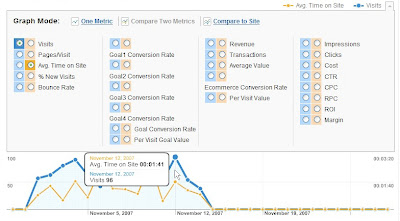
Along with these updates, the Analytics code has also been revamped and in order to gain access to newer features, you have to replace your old code. However if you copy and paste the code provided by the Analytics site into your Blogger template, Blogger will bug you about malformed code. Bummer.
Not to worry though, I've got a quick and easy fix right here.
<script type="text/javascript">
<!--
var gaJsHost = (("https:" == document.location.protocol) ? " https://ssl." : "http://www.");
document.write("\<script src='" + gaJsHost + " google-analytics.com/ga.js' type='text/javascript'>\<\/script>" );
//-->
</script>
<script type="text/javascript">
var pageTracker = _gat._getTracker(“UA-xxxxxx-x”);
pageTracker._initData();
pageTracker._trackVisit();
</script>
Notice the additional HTML code in red? Just add the red parts to your code, insert it into your blog template and you can be on your merry way.
For those wondering what that bit of code does, it's used to comment out javascript for browsers that don't support it. <!-- and --> are normal HTML comment tags, but //, which signifies a javascript comment, is added in front of --> to prevent javascript from parsing it and causing errors.
Apparently Blogger doesn't parse HTML comments (makes sense since it's not necessary), so by inserting these comment tags, Blogger ignores the javascript within these comment tags and allows you to publish it. Modern browsers however, will still be able to execute the javascript, giving you the best of both worlds.
Edit: Forgot to add that you can also test if you properly added the Analytics code by submitting your site to SiteScan. Enter your email and site URL, choose to test for the new Analytics code, hit the submit button and wait for your results.
For a limited time only, the DivX Pro Bundle is available for absolutely free! Normally priced at $19.99, the download includes the pro versions of DivX Codec and DivX Converter as well as the free DivX Player and DivX Web Player.
With the DivX Codec and DivX Converter, you will be able to playback DivX videos as well as encode videos into the DivX format, which can then be uploaded to Stage6 for sharing. These DivX videos will be compressed into smaller file sizes than the original files, but will retain much of their quality.
To take advantage of this offer, simply click on the appropriate link: Windows | Mac
Follow the instructions on the site to install DivX Pro and when prompted for a serial number, just copy and paste the listed codes below.
Serial Numbers

If you arrived at the party late, another alternative is to embed the DivX Web Player to your site and send the URL to DivX for a free copy of DivX Pro.
[via FREE Divx Pro 6.8 download for Windows and/or Mac!!!! @ FatWallet]
Wednesday, December 12, 2007
AppJet

Today is/was the launch of AppJet, a site that simplifies the creation of web applications. Based entirely on server-side javascript, AppJet applications are written with a combination of the core javascript language and their custom written libraries, which are relatively easy to pickup compared to other languages.
All you need to get started is your browser, as their browser based IDE includes syntax highlighting, preview and publishing features. Any app you write can be hosted for free on their site and a 10MB persistent storage is also provided if your application requires it.

As I browsed through the AppJet site, I decided to code a very simple app to see how long it would take, just to test out AppJet. ;) True enough, after about 30 minutes, I managed to finish my simple web proxy. Much of my time was spent on reading the documentation and searching for relevant functions rather than coding.
A simple proxy uses the wget function to download the HTML of remote sites and spits that HTML back out into a div. It is very basic and will not retrieve anything other than text. If you happen to see images, you're downloading them from the originating server and not from AppJet.
After my short and pleasant experience with AppJet, I'm wondering if I should port tk Google Charter over. It'll be neat to have data storage so that I can implement a last 5 charts feature or something similar.
Dicky @ PQ Computing Inc just emailed me about an excellent deal that they're currently offering. Simply talk about PQ Talking Photo in your blog and you'll be able to receive this $59.90 software for free!
In case you haven't heard about PQ Talking Photo, it allows you to convert your photos into animated characters. With a few clicks, you can animate many different types of photos and sync them to speech. With Christmas just around the corner, it's a great way to amuse your friends and family.
If you're interested, you should act fast as this is a limited time offer that expires after Christmas. Head over here for more details.
Tuesday, December 11, 2007
Over at last100, a guest post by Muhammad Saleem (this is a well-known dude on digg, etc) mentions that with Hulu rising in popularity, people were falling over themselves to get an invite. Supposedly, Hulu is a "highly exclusive closed" private beta that is open to only select individuals.
Highly Exclusive? O Rly?
Like several others, I found this mildly amusing and surprising, since I received an invite 2 weeks back. While it's true that Hulu hasn't opened its doors to everyone, it wasn't terribly difficult to gain access. Here's what I did - enter my email address at Hulu and wait patiently for my invite. Was that really so hard?OPENhulu - Hulu for everyone?
But we live in an era where we're pampered with instant gratification. Hence the post introduces someone named Matt, who came up with the bright idea of embedding Hulu videos on a site he created - you've guessed it - OPENhulu. By embedding the Hulu videos into the site, OPENhulu bypasses one aspect of Hulu's artificial limitations - the invite only requirement.
Nope...
However, that is about the only limitation that OPENhulu circumvents. If you're located outside the US, videos will still refuse to stream for you, leaving you with a nice message that reads "this video is not currently available in your country or region". I'm sure you should know by now that US ≠ world and OPENhulu is sadly only open to US folks.What about US visitors that haven't gotten the memo? Well, the problem with OPENhulu is that only select TV series have been embedded. And by that, I mean a very small handful. 5 - 10% perhaps. So you can't actually watch everything Hulu has to offer on OPENhulu.
The alternative techniques
When Hulu first launched, I blogged about different methods for bypassing Hulu's closed wall. One of them uses a variation of this embed hack and allows you to watch the videos in full screen. However, these videos have no titles, which is a major inconvenience.The other workaround is to view them on AOL or MSN. I believe that the full hulu collection is available on these partner sites. Unfortunately, you'll still need to be located in the US to view them.
So why do we need OPENhulu?
Is OPENhulu a solution looking for a problem? It sure looks that way especially with Hulu's partner sites providing the full catalog of Hulu videos. Maybe someone can enlighten me.Reader Don Shellings just sent in 2 funny Time Crisis videos spoofing Scarface and Terminator. Without spoiling them for you, Scarface gets my vote as the better parody of the two.
Scarface
Terminator
Monday, December 10, 2007
Offtopic: Still no movement in the iPhone hackers camp. :( Meanwhile, tk Google Charter development goes on, although a new release isn't expected soon. :D
thesixtyone

Discover and vote for new music at thesixtyone. Listen to any song and if you like what you hear, bump it up. But don't go about bumping songs indiscriminately though. Each bump costs you some points which you'll earn back if the song gets bumped by others.
Earn points by sampling tracks sitting in the Rack (upcoming songs). As you accumulate points, your level increases and you can start to do cool stuff like multi-bumping a single song.

Unlike most sites, thesixtyone provides full length songs (128kbps MP3) that are uploaded by the artists themselves. These are hosted on Amazon's servers so you can sit back, relax and enjoy the fast loading music.
While I was on the site, I noticed some familiar tunes like CSS's Music is My Hot, Hot Sex, which is currently looping on everyone's playlist. :) After listening to a couple of tracks, I actually discovered some that were worth hearing again. This was quite unexpected and surprising to me, as most music discovery services require some time to work successfully, despite my varied and fairly tolerant musical tastes.
thesixtyone is supported by donations and song purchases made through the AmazonMP3 service.
Drawter
Drawter is a WYSIWYG HTML page creator with a twist. Instead of manually typing out everything, you draw it out on a canvas and it outputs the code for you.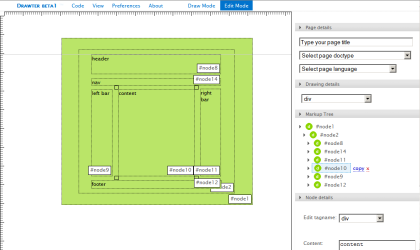
As you begin showing off your artistry in draw mode, don't worry about making any mistakes. Simply switch to edit mode, select an element to resize it or change its type. You can also add text content or edit its attributes and styles. When you're done, it's time to generate your code.

The generated code is split into 3 sections - all site, HTML and CSS. All site displays the HTML code together with the CSS in the head tag (inline styles), while HTML and CSS show only the HTML and CSS respectively.
With support for HTML and XHTML as well as CSS, Drawter is a great tool for novices to create a site's layout with proper HTML or for pros to conceptualize a site's potential layout. However if you can't live without pixel prefect positioning, come prepared with some patience and mouse dexterity. Snap to grid would surely be a welcome feature in future versions of this handy tool.
Sunday, December 09, 2007
Offtopic: Haven't had a "free" post for some time, so it's time to bring it back. :) No iPhone post today either, but things are mostly stagnant at the moment. Unless you consider baseless rumors interesting...
ShortcutGuide
 Started by 2 grad students, ShortcutGuide is home to 952 shortcuts from a selection of 34 programs which includes desktop apps like Windows and iTunes and online apps like Gmail. Rather than simply listing the shortcuts, ShortcutGuide highlights possible key combinations on a virtual keyboard and describes their actions when you hover your cursor over a key.
Started by 2 grad students, ShortcutGuide is home to 952 shortcuts from a selection of 34 programs which includes desktop apps like Windows and iTunes and online apps like Gmail. Rather than simply listing the shortcuts, ShortcutGuide highlights possible key combinations on a virtual keyboard and describes their actions when you hover your cursor over a key.Shortcuts are also categorized based on their actions and hovering over an action results in the key combination of the virtual keyboard being highlighted. It's these little touches that make ShortcutGuide a pleasure to use. However, while at the site, I noticed that one Windows shortcut - Win+D (toggle show desktop) - was not included. I didn't go looking for more missing shortcuts, but it looks like they have much to learn. :P
Smashing Magazine's Free Fonts of the month

This month, Smashing Magazine looks at Relato Sans, Google Android fonts and the iPhone fonts. It may not be much to choose from but rest assured that they will look fantastic almost anywhere. I'm not sure which one I prefer since they're all fabulous.